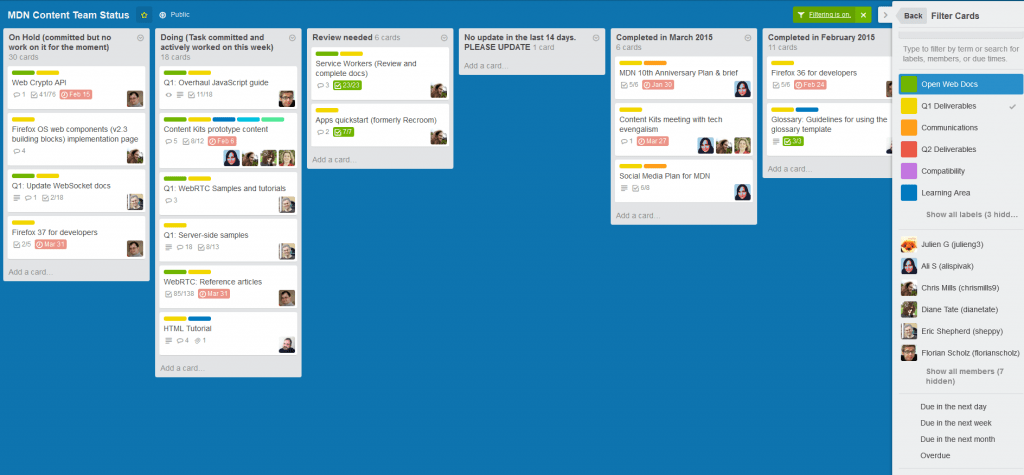
Today I want to tell you about one of my favorite apps I use in my business. It’s an organization tool called Trello, and it’s free.
I have a confession to make. I am a recovering notebook addict.
I have lots of notebooks. I love pretty notebooks. I simply cannot resist buying a one that catches my eye. But since I’ve started using Trello, I finally think there’s hope that I can change.
Have I managed to completely break my notebook addiction? No, but I’m making progress thanks to Trello. It works great to keep my tasks and projects organized.
So What is Trello?
Trello is a free, web based productivity app that gives you a visual overview of what is being worked on, and who is working on it (if you have a team). Your projects are organized onto boards, cards and lists. It is a very visual tool that utilizes drag and drop technology. Trello is a great place to keep all of your big picture goals.
You can use it for organizing and prioritizing projects, tasks, and so much more. The way you do this with boards. You create a board for each project.
The free plan will work for just about everyone, however there is a paid plan for teams. On the free plan, you can have as many members as you want. You also get one “power-up” or 3rd party integration with this plan. For larger teams, they also have business plans starting at $9.99 a month.
How Do You Get Started?
It’s really a pretty simple process to get started with Trello. The first step is to create a free account. The next step is to create your first board. Think of your board as a page where you create your lists for a particular project. The items within your lists are called cards.
Cards can be moved or dragged and dropped between lists. You might think of these as sticky notes that can be moved around. For instance, if you had an item on your to do list that you have completed, you can drag this task over to the completed list. For those of us that like checking off lists, this is a great feature. Cards are also searchable which is really nice.
Another thing about Trello cards is that they are very flexible. They can be used to keep comments, checklists, and attachments.
How Does Trello Work with Teams?
If you use teams in your business, you can assign certain tasks to members of a particular team. You also have the ability to schedule reminders and deadlines. So it’s kind of like having a virtual assistant working in the background for you.
As I said, Trello is still free to use. However to get the full benefit of power-ups and integrations you might want to consider the paid version which is $9.99 a month. You can then use integrations like Dropbox, Slack, Google Drive, Zapier and email services like Mail Chimp. For a complete list of power-ups you find those here.
The Bottom Line
Trello is a tool that most anyone can use in their business. Do I still use a daily to-do list on paper? Absolutely. But I’m trying to put everything in Trello and then take my daily tasks from there.
If you ask me if I’m going to give up notebooks once and for all, the truthful answer is probably not. The painful truth is, no one (including me) wants to search through a stack of notebooks to find information so I have a goal of getting as paperless as possible in my office and my life.
What are you using in your business to stay organized? Let me know.
Here's Your Video
Want More Success Tips?
Check out this blog post.
Become a Real Estate Success Magnet in 4 Easy Steps
If you want to schedule a 1 on 1 call with me to talk about specific strategies for building your brand and creating more effective marketing for your business, you can do that here by clicking this link.
Have you gotten your freebies and subscribed to the blog? If not be sure to do that today so you don’t miss any of the business building tips I have coming your way. I want this year to be your best year ever!




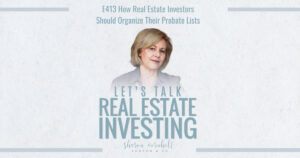

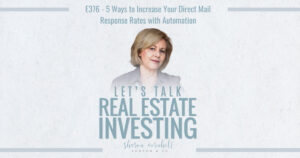


Me too!
That’s great! Let me know if I can help you with anything.
I always keep a notebook handy too. It’s just so simple to use and the act of writing it down helps me remember things.
I will take a look Eric. I know I will never be completely paperless. I like to write in pretty notebooks or journals with a pen. 🙂
Good luck with going paperless, Sharon! Trello is a great tool.
If you want a combination of Kanban (Trello) and a list, you might want to look at http://www.Zenkit.com
You can switch “views” between Kanban, table, list, calendar, etc. with a single click.
I’d love to hear what you think.