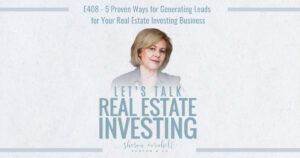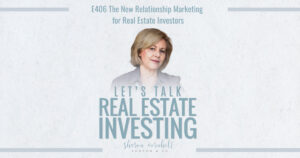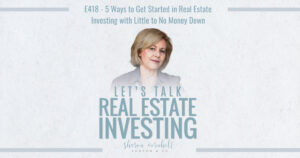I wanted let you in on a secret today; I want to tell you about two great FREE tools that I use in my business. I use Postlets for creating great professional looking flyers, and Screencast-o-matic for making quick screen capture videos.
Real estate investors are always looking for innovative tools their businesses, and when they are free that's even better. Over time we can accumulate quite a toolbox of these free tools. The trick is to actually use them; not just to tuck them away in a file folder on your computer.
What I would like to challenge you to do today, is to give these two FREE resources a test drive. It won't take much time and I can promise you will be sold on using them in your business.
Creating Flyers for Your Properties
You might ask, what exactly is Postlets? Postlets is a free online service that allows you to create listings for your properties that you have for sale or for rent. You can upload video for your property on this site for your Postlet, and you can also upload up to 25 photos for each property which will “magically” be turned into a slideshow.
Possibly the best thing about this site is that your flyer will be syndicated to almost a dozen other sites automatically such as:
- Zillow/ Yahoo
- Hot Pads
- Oodle
- Truilla
- Enormo
- Back Page
- DotHomes
- Vast
- ByOwnerMLS
- Frontdoor and others.
There are also links to post your Postlet flyer directly to Craig's List and social media sites. You can do everything right from this dashboard. It really is quick and easy.
I shot a quick little video for you using the second tool, Screencast-o-matic.
ScreenCastomatic
If you want to make screen capture videos or tutorials and you don't have a program like Camtasia (which is about $300), you will I discovered this free program recently.
What makes this program different is the length of time you can record. You have up to 15 minutes to record your project. Most of these free screen capture programs that I came across only made short 5 minute screen capture videos.
It is really easy to use even for a “non-techie” like me.I have created a quick video to show you exactly how this free tool works. And, I used ScreenCastomatic to record this sites tutorial.
What I have done is to use ScreenCastomatic to capture their own short video for you to watch. Now that was really easy.
Give these tools a try and let me know how you like them.
If you haven’t already subscribed, be sure to do that today so you don’t miss any of the business building tips I have coming your way. I want 2013 to be your best year ever! And if you enjoyed this article, please share it.