
Finding and using tools in your business, is a great way to streamline things. There are hundreds of uses for “If This Then That”, but today I wanted to give you a quick lesson on using “If This Then That” for scraping Craig's list.
What do I mean by that?
One way to find discounted properties is by looking for them on Craig's List. However, that takes a lot of time out of your day. Before you know it, you have spent an hour or two cruising around the site. With “If This Then That” (AKA IFTTT), you set up what you want to search for and let the app do it for you.
Get Your Free List of 25 Ways to Generate Motivated Seller Leads Below
Get Your Free Copy of 25 Ways to Find Motivated Sellers Today
What Should I Set Up?
If you looking for discounted properties, you want to look for search terms like these:
- Needs work
- Foreclosure
- Must Sell
- Needs TLC
- Inherited
- Probate
- Investment
- Your city and state
You want to compile a list of terms that would indicate you have a motivated seller. Then you will set those up in IFTTT so it looks for properties containing those terms for you. It's kind of like having a free assistant.
Here's Your Video
I have made a short “how to” video for you on using If This Then That for finding motivated sellers and deals for your business.
What's Coming Up?
REI Marketing Mastery
REI Marketing Mastery 2018 – The Date is May 19th and 20th in Nashville, TN. Join us for this marketing event. You can do that BY CLICKING HERE. It's time to take your business up to the next level.
If you want to schedule a 1 on 1 call with me to talk about specific strategies for building your brand and creating more effective marketing for your business, you do that here by clicking this link.
If you're not already subscribed to the blog be sure to do that today so you don’t miss any of the business building tips I have coming your way. I want this year to be your best year ever! And if you enjoyed this article, please share it.


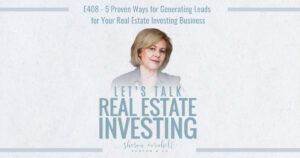






Jamie – They may have updated their site. It’s pretty simple to do. You need to in there and set up one recipe at a time. One search term at a time like must sell, needs work etc. Just follow the instructions.
When I get a chance I will go in there and update the video. I’m not sure what that problem is.
I absolutely love that idea, I wasn’t able to watch the video it showed an error. But would like to know how to set it up properly as I am familiar with IFTTT. I can add a link but don’t know how to sort and save the results from the search terms you indicated above for discounted properties
IfTTT has a lot of options that are not real estate related. I have never used the saved searches they offer.
Is this different than the saved searches that Craigslist offers?